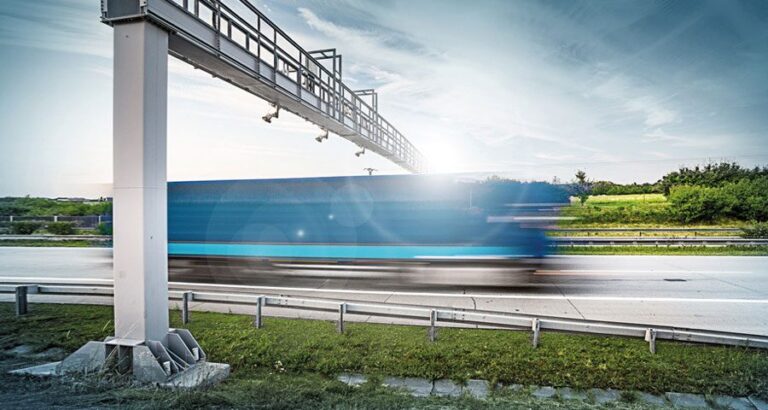Overview of fixed delivery addresses with Datamanager

’s not strange that all the functions in TLNplanner are not known by everybody, because of all the functionalities that are available. Datamanager is an example of one of those functions. The users can import and save their customer database, including all relevant details like: contact & order details and load & unload locations.
Visibility of recurring addresses
When entering the name of your customer in TLNplanner you will automatically see all the locations regarding this company on the map. When you have a lot of fixed customers or delivery addresses, you don’t need to fill them in repeatedly. With Datamanger it is possible to save the recurring addresses in TLNplanner.
Customer and delivery details
Restrictions can be taken into account while the routes are being planned. It can be different types of restrictions, such as: slot times, delivery times, truck profiles, but also different information like: contact details and load & unload details. These details can be imported by a CSV file or can be entered manually/
Clear overview by using symbols
TLNplanner offers you the possibility to give your delivery addresses a different symbol. You can customise the size, color and shape to your desires. With this functions you have a clear overview of you addresses.